If you are looking for an advanced screenshot-taking tool who can edit and share with others, you should check out Lightshot for PC. This screen capturing tool allow you to edit your images online with its built-in editor. In this article, we will tell you more about what this software can do and show you some alternatives you might like.
| Name | LightShot | Developer | Андрей Davydenko |
| Year of Launch | 2014 | File Size | 724 ko |
| Supported OS | Windows | MacOS | Android | Category | Productivity |
| Language(s) | English | Store(s) | Google Play Store | Mac App Store |
| Official Website | app.prntscr.com | Rating |
Features of Lightshot for PC
Take Screenshots
Many screenshot tools are often complicated to use because they add so many features especially when you don’t have time and need to send a screenshot to a coworker or friend right away. With just a single click, Lightshot makes it simpler for you to capture any screen on your Windows and Mac desktops. With the help of this software, you can take screenshots, send them to others, store them on your computer and do many other things. In order to access your edited screenshots from any device, you can upload them to the Lightshot cloud. Lightshot is an excellent tool for employees, students and contractors who can instantly save key facts and figures, statistics, data and other details from their computer screens.
Easy-to-use Interface
Lightshot allows you to complete all tasks from the screen capture menu and is incredibly easy to use, reliable and fast. It demonstrates effectiveness by taking a lot of screenshots simultaneously. The majority of the tools and features available are listed in the screen capture menu. Lightshot provides numerous tools, including those for adding text, colors, arrows, shapes and markers. You can also share and save your screen capture on social media or the cloud for example and also have an option to print them. Once you have registered an account on the Lightshot website, you can even look at your screenshot history. With a help section that can guide you through a specific process, this software makes it simple for you to complete tasks.
Edit and Share
You can use the built-in Lightshot editor to fulfill your basic screen-capturing needs. With the editor tool, you can add multiple texts, draw shapes, change colors and add filters. Even before you take the screenshot, Lightshot allow you instantly edit your screen capture. To begin editing, simply choose the area you want to capture. Given that most screen-capturing tools come with separate editing software, this is a fantastic feature to have. Lightshot allows you to edit and share screen captures without the need for additional tools. You can save your screenshot to any location after you have finished editing or can also upload screenshots to the software’s cloud storage instantly or share an image on social media platforms.
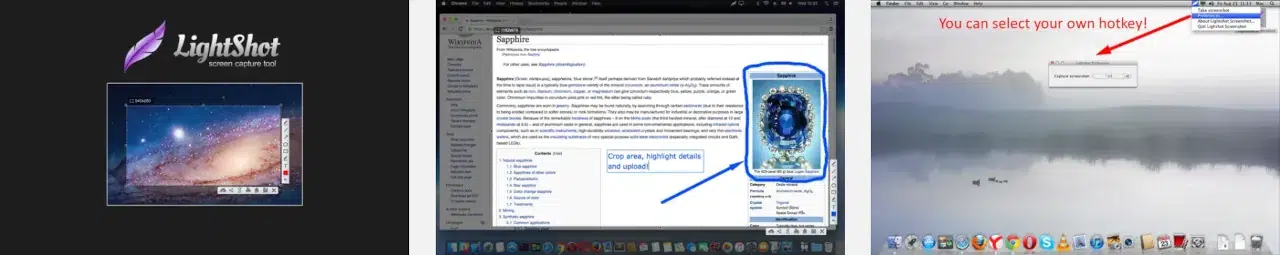
Alternatives to Lightshot for PC Windows
Snagit
One of the most well-known screen-capturing tools is Snagit which make screenshots simple to take on any device. It’s a good alternative for blogging, making memes, posters or banners for example. You can easily capture your screen with Snagit by selecting a particular region of your display. Snagit’s best feature is that using it’s completely safe because it doesn’t store any of your data. Snagit is lightweight and puts little strain on your computer, so it works well on any device. With its “Quick Screen Capture” feature, it allows you to take screenshots with a single click. You can also use Snagit’s basic editing tools to produce visually appealing content, memes, photos and videos.
Greenshot
This is another great alternative to Lightshot that allows you to fully or partially capture a screen of your computer. Since Greenshot is open-sourced, using it is totally free. It’s a lightweight tool that doesn’t require you to install the program. Your web browser can be used to access Greenshot directly. It provides a number of tips and tutorials so you won’t have to waste time figuring everything out. Additionally, you can set up your controls here, allowing you to customize them to suit your preferences. There are numerous editing features in Greenshot where you can add notes, text, highlight or crop an area of the screenshot. Saving your screen captures is easy with a single click. You can also export and save screenshots on a various devices.
ShareX
You can screenshot and record any portion of your screen using this software. ShareX is a simple and cost-free screenshot tool that lets you capture your screen in a variety of ways. It gives you the ability to monitor your screen, use it in fullscreen mode, record, take scrolling screenshots, transfer images and add text. Here you can instantly share your screenshots by pressing a single key. Along with all these features, ShareX also has built-in editing software that allows you to edit your photos and videos. This enables you to further improve the screen captures’ visuals. Its enhancement feature allows you to edit your screenshots with filters, borders, watermarks or notes for example. The enhancement tool also enables you to select a screen color, combine images and do a lot more.
Frequently asked questions about Lightshot for PC
Why use Lightshot for PC?
Lightshot for PC is a great screen capturing tool that allows you to take screenshots and save them with a single press of a button. Downloading this tool is also really simple. All you have to do is head to its website and click on the download link for your device.
Is Lightshot safe to download?
Yes, Lightshot is safe to download but it stores your data such as name, email, contact and profile settings but it’s still secured.
Is Lightshot available for Mac?
Yes, Lightshot is available for Mac users. You can download the Mac version of Lightshot from the official website.
Is Lightshot free to download?
Yes, Lightshot is free to download and every feature can be used.
Can you get Lightshot for PC?
There are multiple ways you can use Lightshot on your PC. You can either download the Windows or Mac version of Lightshot from the official website or add the Lightshot chrome extension if you want to use the tool on your browser.