If you are looking for a professional video editing tool, look no further than PowerDirector for PC. This powerful Free Video Editing software provides various tools to create pro-quality videos. Here, we will show you some of the best features PowerDirector has, some alternatives you might like and some steps to download and install PowerDirector on your Windows or MacOS.
| Name | PowerDirector | Developer | CyberLink Corp. |
| Year of Launch | 2001 | File Size | 231 Mo |
| Supported OS | Windows | MacOS | Android | iOS | Category | Video Editor |
| License | Free | In-App Purchases | View the listMonthly Subscription | $5.99 GettyImage Stock | $6.99 Quarterly Subscription | $9.99 Crop Video, Add Music and Effect | $34.99 |
| Language(s) | English | Spanish | Arabic and 12 more. | Store(s) | Google Play Store | App Store | Mac App Store | Microsoft Store |
| Official Website | www.cyberlink.com | Rating |
Download and install PowerDirector for PC Windows 11
Windows 11 devices officially provide access to Android games on computer. So, you can officially use PowerDirector for PC Windows 11 through the Android sub-system for Windows and the Amazon Appstore.
Download and install PowerDirector on Windows 11 with the official website, follow these steps:
- Go to the Cyberlink official website to download and install the software.
- On the download page, find PowerDirector Business Essential and click on it.
- Click on the Download Now button to start the download process.
- Once the download is complete, double-click on the downloaded file to open the installation wizard.
- Follow the on-screen instructions to complete the installation process.
Features of PowerDirector for PC
Developed by CyberLink, PowerDirector is a popular, user-friendly, free video editing software with many features. This easy-to-use tool can be used by both experienced and novice video editors.
Supports many video formats
PowerDirector supports various video formats, including common ones like MP4, MOV and AVI for example. This feature can import and edit videos from multiple devices, including smartphones, camcorders and digital cameras.
Easy-to-use Interface
With its simple interface, PowerDirector enables you to navigate through its functions easily and find the features you are looking for fast. It also has drag-and-drop capabilities that make it simple and quick to include audio, video and photo files in your project.
Edit videos with numerous editing tools
You can edit all sorts of videos, small or large, with various tools that PowerDirector offers like trim, crop and rotate your videos. PowerDirector also includes advanced editing tools like picture-in-picture and green screen options.
Edit audio files
PowerDirector for Windows is not just limited to video editing, you can also use various audio editing tools. With this feature, you have the ability to add music and sound effects, along with advanced options like equalization and noise reduction.
Edit using several cameras
PowerDirector for PC is a handy tool for film makers as you can import and edit many camera footage in it. This feature allows you to make videos from various vantage points and angles. Additionally, PowerDirector provides syncing options that enable you to line up your audio and video from each camera.
Animated graphics and effects
You can animate and use various effects in this software to enhance your video quality. There are many animations and effects, such as overlays, transitions, text effects and more complex effects like chroma key and motion tracking.
Share and export your videos
Last but not least, you can post your videos on well-known social media websites, such as Facebook and YouTube, once your project is complete. Moreover, PowerDirector allows you to export your videos in custom formats and resolutions.
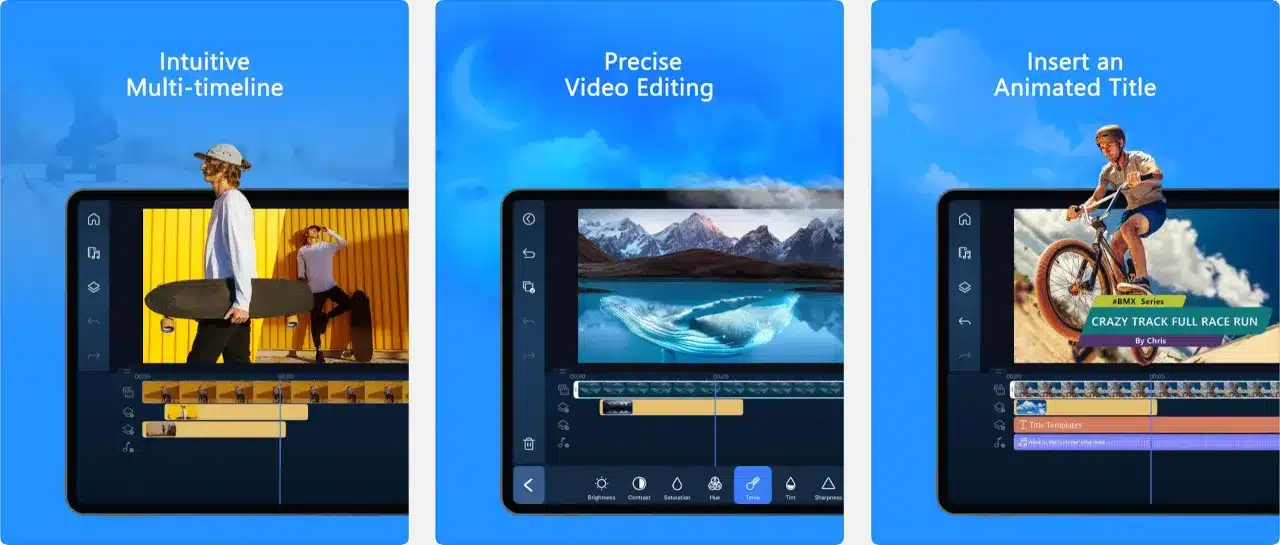
Alternatives to PowerDirector for PC Windows
Adobe Premiere Pro
Adobe Premiere Pro is a professional video editing software developed by Adobe Systems. Professional video editors and filmmakers widely use it because it offers a range of powerful features to edit videos. This includes support for multiple video formats, an intuitive user interface and various editing tools. Adobe Premiere Pro also allows you to share your finished projects on social media platforms easily, or export them in various formats.
Camtasia
Camtasia is a screen recording and video editing software developed by TechSmith. It allows you to record your screen, webcam and audio. With this tool, you can create videos that can be used for things like tutorials, training videos and marketing videos. Camtasia offers a range of editing tools that allow you to customize your videos. You can trim, add annotations and apply effects. It also allows you to share videos on popular social media platforms or exporting them in various formats.
Final Cut Pro X
If you are somebody who uses a Mac to edit your videos, this is the perfect tool for you. Final Cut Pro X is a video editing software that professional and filmmakers commonly use. It’s designed for MacOS and offers a range of advanced features for editing and enhancing videos. Some of the key features of Final Cut Pro X include the support for various video formats, an intuitive user interface and a wide range of editing tools. You can also share and export your finished projects in various formats.
iMovie
iMovie is yet another video editing software for Mac users. It’s only designed for MacOS and iOS devices, such as iPhones and iPads and offers a range of features for editing and enhancing videos. You can import multiple video formats and use a wide range of editing tools with this software. iMovie has an intuitive UI that is quite similar to Final Cut Pro X. It also allows you to easily share your finished projects on social media platforms or export them in various formats and is a popular choice for amateur and hobbyist video editors.
Wondershare Filmora
Wondershare Filmora is a video editing software developed by Wondershare. Individuals and small businesses commonly use it for creating marketing and promotional videos but Wondershare Filmora can also be used by amateur video editors for normal video editing. This tool is designed to be user-friendly and offers a range of features for both professional and amateur video editors. Wondershare Filmora has a simple interface that makes it easy for you to navigate inside its tools and functions like import and export your videos in various formats or edit audio files as well.
Frequently asked questions about PowerDirector for PC
Is PowerDirector for PC free?
PowerDirector for PC is not free to use. You can download the free trial version of PowerDirector to use it for a limited period of time but you need to purchase the full version of PowerDirector to use this tool permanently.
Is PowerDirector safe for PC?
Yes, the PowerDirector is extremely safe to download and use. This is a popular software that is known for its quick editing features and is generally considered to be a very reliable tool.
Can I download PowerDirector on PC?
Yes, you can very easily get PowerDirector on PC and it will allow you to create and edit professional-quality videos on your desktop. You can download it by visiting the CyberLink website but to use this tool permanently, you must buy the full version.