TinyTask for PC is a lightweight application that automates repetitious tasks on your computer and doesn’t require to have any programming knowledge. It records the tasks you perform and later run them on a loop. This software is fun to use and one of the best ways to make a fool of someone. Tiny Task is free to use and officially available for Windows.
| Name | TinyTask | Developer | Vista Software |
| File Size | 35 Ko | Supported OS | Windows |
| Category | Utilities and Tools | Language(s) | English |
| Official Website | www.thetinytask.com | Rating |
Features of TinyTask for PC
It saves and automates tasks
TinyTask saves your daily tasks you perform, then automatize them. In this way, you can easily make repetitive actions and also access files and folders on your computer rather than doing them manually every day.
It saves recorded files
TinyTask doesn’t erase the recorded files. Instead, it saves the files in transferable executable format. So users can use the files on different devices.
Simple and minimal user interface
TinyTask has a minimalistic user interface with only six icons. You can also easily navigate within the app to record tasks or play recordings.
Tutorial
TinyTask has an inbuilt user guide that help users to learn about the app. If you are a new user or are stuck while using the app, you can refer to the guide to get help with your issue.
Lightweight and free to use
Tinytask barely takes up any space on your device. It’s only 35Kb weight, yet it performs various repetitious tasks and it is free to use.
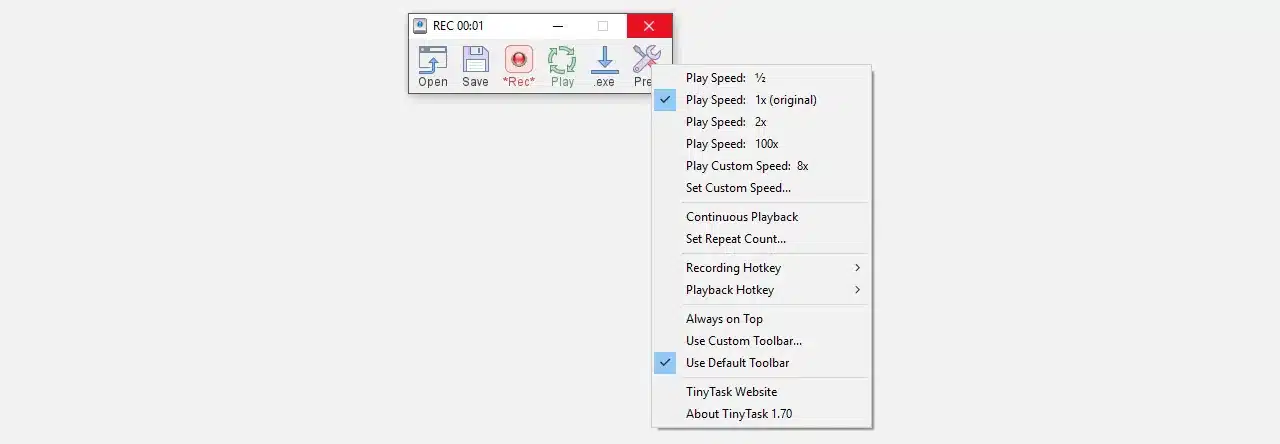
Download and install TinyTask for PC Windows
TinyTask is officially available for Windows 7 | 8.1 | 10 | 11. You can install the application on your device from the official website and use it without any problem.
Follow the steps below to install TinyTask for PC:
- Visit the official website of Tiny Task.
- Click the Download button to download the software on your device.
- Wait for the download to complete and finish the installation process as instructed on your computer screen.
- Click the Tiny Task app icon to launch the software on your computer.
- You can now start using Tiny Task on your computer.
Alternatives to TinyTask for PC Windows
Apart from the Tiny Task app, several other computer software provide similar functionalities for Windows. You can use these apps for auto-clicking, saving tasks or recording activities.
GS Auto Clicker
GS Auto Clicker is a free automation tool that allows users to automate repetitive actions. It reduces mouse usage, especially while playing games like Roblox and Minecraft. The app has a clean and simple user interface making it easy for users to use. Besides, the app is free and doesn’t display annoying ads while using it.
OP Auto Clicker
OP Auto Clicker application is a full-fledged auto clicker app offering two modes of auto-clicks: single target and multi-target. The app doesn’t require rooting and is available for free. You can also modify the parameters while using the app. It also allows users to set the time or number of clicks.
TG Macro
TG Macro (TGM Macro) is a macro gaming tool for Windows. The app offers a simple user interface that enhances the gaming experience for every gamer. You can easily use this software. The app gives users the experience of playing with a macro keyboard and mouse even though they don’t have them physically. It can offer hundred of macros with customized settings for every game you play.
Frequently asked questions about TinyTask for PC
Why use TinyTask for PC?
The Tiny Task software is one of the best utilities and auto-click apps on the internet. It offers various functionalities that make it easy for users to automate tasks. Besides, the app is officially available for Windows and MacOS. So, you can easily download and use it on your computer to automate repetitive actions.
Is TinyTask for PC safe to download?
Yes, Tiny Task is safe to download and use on your computer. However, make sure to download it from the official website or trusted sources only. Avoid using third-party websites, as their files may contain viruses.
Is TinyTask available for Mac?
No, the TinyTask software isn’t officially available for Mac users. You can check de documentation from the official website at this subject.
Is TinyTask free to download?
Tiny Task is a free application so you don’t need to pay something to download it from the internet or to use it on your device.
Can you get TinyTask for PC?
You can effortlessly download and install Tiny Task on your computer. The software is available for Windows 7 | 8 | 10 | 11 devices and you can get it from the official website to download.
How to use TinyTask for gaming?
You can run TinyTask as a foreground or background but it only interacts with visible foreground apps. This is by design, since it’s a GUI automation tool (it works with apps), not a batch | script execution engine.