Hik-Connect for PC is a software you must try if you want to check your security camera’s in areas from your house or your offices for example, because it allow you to view events in real time, send instant notifications on your device and keeps you informed. Here we will give you a detailed guide for downloading, installing and using this CCTV monitoring application on your Windows or Mac.
| Name | Hik-Connect | Developer | Hangzhou Hikvision Digital Technology Co. Ltd |
| File Size | 405 Mo | Supported OS | Windows | MacOS | Android | iOS | Browser |
| Category | Security | License | Free |
| Language(s) | English | Spanish | Russian | Hindi and 34 more. | Store(s) | Google Play Store | App Store |
| Official Website | www.hik-connect.com (Product) | www.hikvision.com (Software) | Rating |
Features of Hik-Connect
Motion Sensor Alarm Notification
Hik-Connect’s motion sensor is one of the best features you can have with a surveillance application, when you enable the motion detection alarm on your device Hik-Connect will notify you whenever it detect movements around the camera which allows you to maintain control while also adding some extra security to your home or office.
Two-way Audio
If the alarm system isn’t enough to make you feel safe, the two-way intercom feature should do the trick by allowing you to make a video call from any location to see and speak to the person at your door in that case you can choose to allow them to enter or not.
Monitor with PTZ Control
Monitoring activities with Hik-Connect is straightforward and effective. The app features allows you to access and playback your live recordings from any location and by using the PTZ control system, you can also move and adjust your camera allowing you to tilt, zoom, crop, rotate and resize in live and record CCTV footage.
Beneficial Services
Hik-Connect includes many benefits, such as proactive health monitoring and cloud-based attendance. So if anything goes wrong with the tool, you can get in touch with their professional service providers. They will assist you to detect any issues and provide proactive support. As a result, you will save a significant amount of time and money.
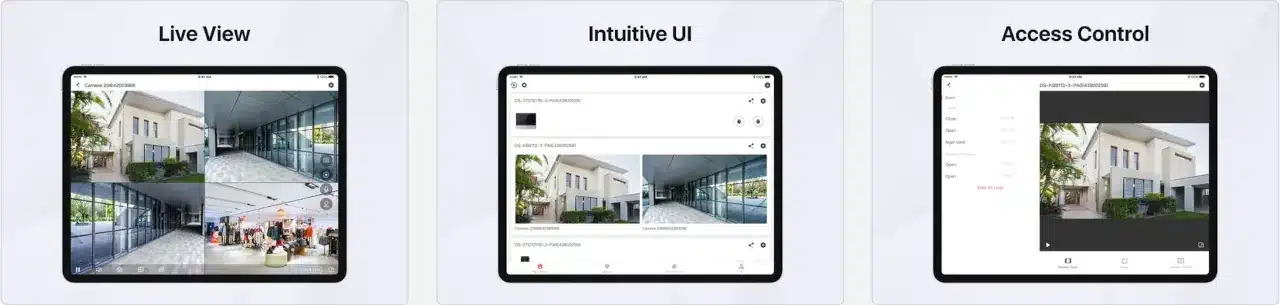
Download and install Hik-Connect on Windows using BlueStacks
BlueStacks is a famous Android emulator that work well with Windows and MacOS. With it, you can download and install Android and iOS applications on your computer and also use external hardware like your mouse and keyboard. This method can be useful for people who have a laptop with touchscreen for example.
Here is how you can download and install Hik-Connect using BlueStacks:
- Head over to BlueStacks and install the last version of the software.
- Once you have installed the program, launch it and open Google Play Store.
- Log in to your Google Play Store account and search for the app Hik-Connect.
- Select the app when Hik-Connect icon appears in the search results and click on the Install button.
- When the installation is complete, the Hik-Connect icon will appear on your BlueStacks’ home screen.
- Click on the icon to launch the application on your computer.
Install Hik-Connect on PC Windows using setup file
Here is how you can download and install Hik-Connect for PC using the setup file:
- Download the setup file from the official website.
- Go to your Download folder and click on the file to install it.
- When the software launches, read the license agreement and then click Next.
- When the installation is complete, click Finish.
- Create a username and a password for your account.
- In the next step, you have to answer some security questions and then you can login into the app.
- The Hik-Connect control panel will appear. Your CCTV devices can now be added and monitored from your computer.
Alternatives to Hik-Connect for PC Windows
EZVIZ
With EZVIZ, you can easily manage your CCTV and other smart home devices from anywhere you are. With this app, you have complete access and remote control functions of all devices at your fingertips. By using its motion detector alerts, you can even take the necessary steps to ensure the safety of your home and office.
VEEVOCAM P2P
This application simplifies remote home monitoring and is suitable for every use. VEEVOCAM P2P allows you to view and control your cameras from various devices. It’s an excellent tool for remote monitoring, control and video recording. This software also has motion detectors and can control video flip, rotation and adjust video quality.
CCTV Eye
If you want your surveillance devices to work with DVR, NVR, and IP cameras, this is a great alternative. With CCTV Eye, you can monitor your cameras in real-time and allows you to search for anything by playing back recorded videos. It even has motion detector alarms that send you an instant message when the alarm gets triggered.
DMVS3
This alternative is almost similar to CCTV Eye. DMVS3 is compatible with DVR, NVR and IP cameras. This software also includes a motion detector that alerts you whenever an object or person come in your camera’s seeking and can also playback your recorded videos.
WiseView
WiseView lets you view the live video and search & playback anywhere with your smartphone if you use Hanwha Techwin’s security system. WiseView is designed specifically for Hanwha Techwin’s security products.
Frequently asked questions about Hik-Connect for PC
Can I use Hik-Connect on PC?
Yes, Hik-Connect works well on PC. Follow one of the methods we have provided above to use Hik-Connect on your computer.
Is Hik-Connect for PC free?
Yes, Hik-Connect is completely free to download and use but you will have to pay a small amount if you plan to add more than five cameras.
How do I watch Hik-Connect on my PC?
To enable Hik-Connect services, launch the software on your PC and log in with your device’s IP address and credentials. Then all you have to do is configure and save your device.
Is Hik-Connect available for MAC and how to download it?
Hik-Connect is available for MacOS. You can download and install Hik-Connect on your Mac by visiting the official website.